Before you join a hub within the BEEHive, you need to join Oppla– the EU Repository of Nature-based Solutions and the platform hosting the BEEHive.
Joining Oppla
- Join Oppla here: https://oppla.eu/join
- Complete the short form and you'll receive an email to activate your account
- Click the link in the email to set your password (check 'spam/junk' if the email does not arrive immediately). If you have any issues please email support@oppla.eu.
- On the next screen, you will see your profile. Select 'Upgrade to verified user'
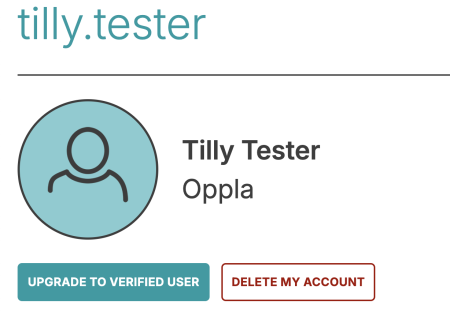
5. Fill in the additional information and press the “Upgrade your account” button to verify you account. You can now join communities on Oppla.
How to Join a Hub in the BEEHive
- Head to the BEEHive
-
You will see a list of hubs. Select which one you want to join from the list below, or go to the hub directly:
Image:
3. Once you select a hub, you'll see a button reading "Join group". Click this to be presented with a form where you can enter your name and organisation to help the BEEHive team identify you.
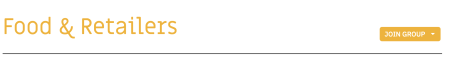
⚠️ If your request is not approved within 48 hours, please email support@oppla.eu.
Signing into the BEEHive
If you already have an Oppla account and you are a member of the BEEHive, please sign in here or click the link in the footer and go to your respective hub.
